




Is the MAX Adapter right for me?
Are you in need of a solution that can add an additional 5G/LTE WAN to existing Peplink products via a USB WAN port, supports PepVPN, offers external antenna support, has dual SIM slots, and is something small but not a full router? Then the MAX Adapter is for you!





Built to Last
Sturdy industrial-strength designed for continuous high-traffic operation.
Portable
The light and sleek enclosure offers portability in the palm of your hands.
Stay Connected
With two SIM slots and an eSIM,
the MAX Adapter always has a way to connect.
MAX Adapter now offers a 5G compatible device option. Bringing 5G connectivity to your devices.
Connect with
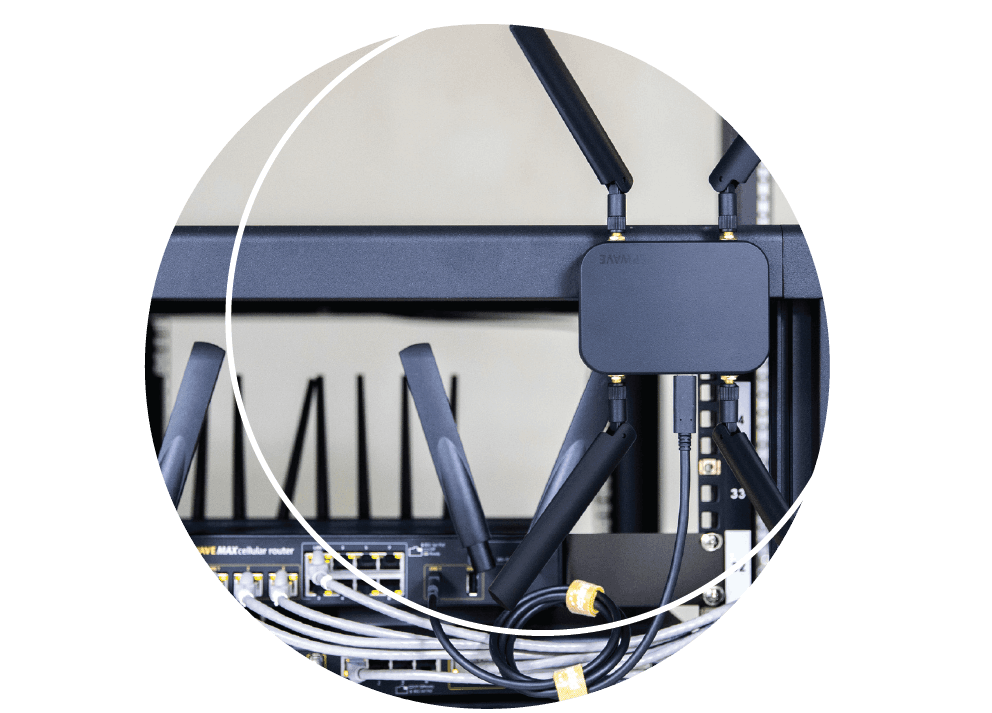
Protect and reinforce products^ with a USB port
and make it a 5G/LTE WAN.
^For compatible models, please refer to the MAX Adapter FAQ.

Providing 5G or LTE connectivity
for Windows and Linux devices on-the-go.
The MAX Adapter is a state-of-the-art cellular modem by Peplink, it is not a standalone router. It can be used in two ways to:
Add an additional cellular WAN to your existing Peplink device which has a USB WAN port.
Provide 5G or LTE connectivity to your Windows or Linux devices on-the-go, acting as a cellular modem.
No, the MAX Adapter is powered via USB-C.
Four LTE antennas are included but the GPS antenna must be purchased separately.
Not just yet! Currently, Peplink's MAX Adapter is only compatible with Windows devices, but they are working on Mac compatibility!
The MAX Adapter is compatible with models which have a USB WAN port. To set up and use your MAX Adapter with a compatible device, you must install operating Firmware 8.1.1 or higher.
Full list of devices compatible with the MAX Adapter (LTE):
Balance series: 20, 20X, 30 LTE, 30 Pro, One, Two, 210, 310 5G, 310 Fiber 5G, 310X, 305, 380, 380X, 580, 580X, 710, 1350, 2500, SDX, SDX Pro
MAX series: BR1 ENT, HD2, HD2 Mini, HD4, MBX
Full list of devices compatible with the MAX Adapter (5G):
Balance series: 20X, 30 LTE (HW3), 30 Pro, One, Two, 210 (HW4-5), 310 5G, 310 Fiber 5G, 310X, 305 (HW2), 380 (HW6), 380X, 580, 580X, 710 (HW3), 1350 (HW2), 2500, SDX, SDX Pro
MAX series: BR1 ENT, HD2 (HW5-6), HD2 Mini, HD4, MBX
The MAX Transit’s USB port only provides power input, not data. For compatibility, the device must contain a USB WAN port.
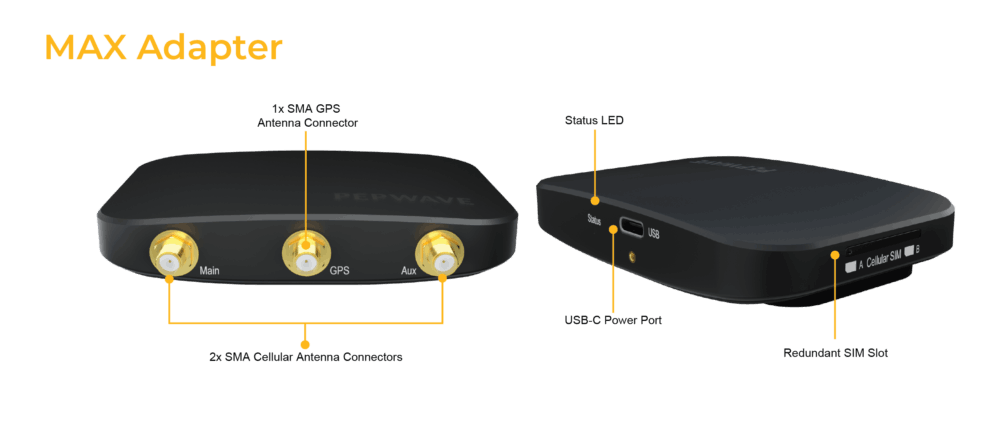
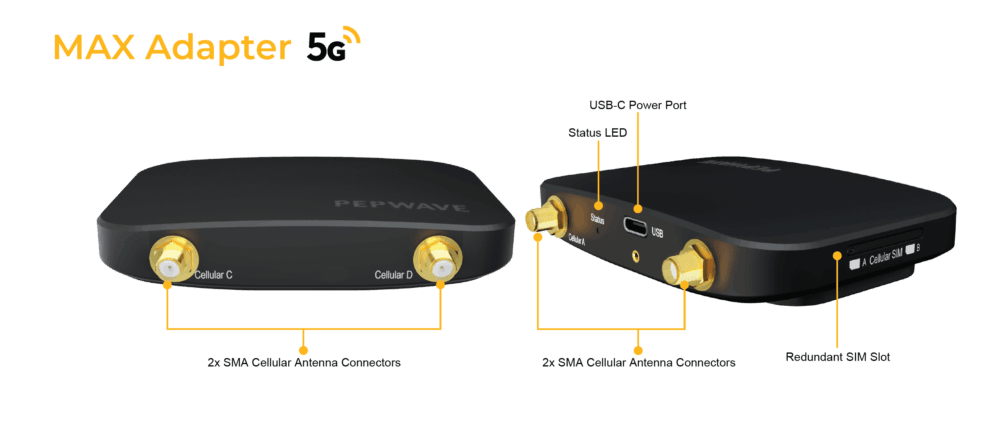
How can we help you today?
We are just a click away ...